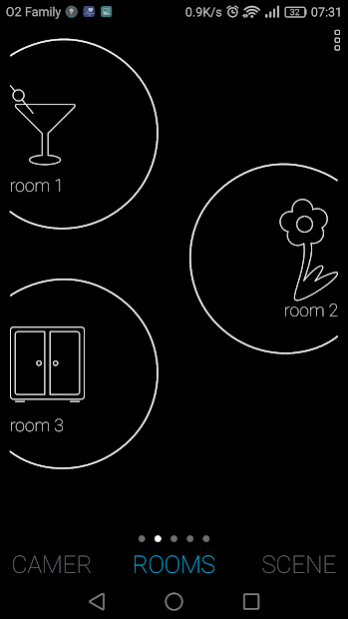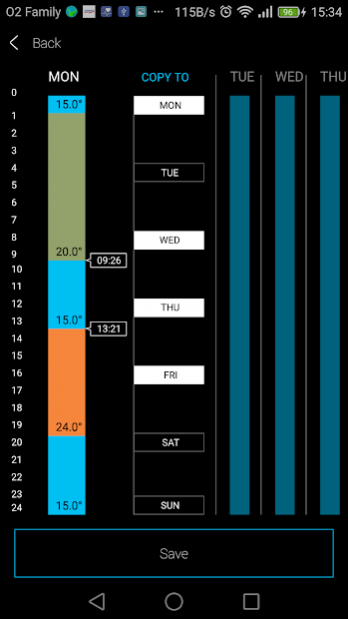iNELS Home RF Control 1.1.099
Free Version
Publisher Description
iNELS Home Control (iHC) makes it easy to completely control iNELS RF Control wireless electrical installations using a smartphone or tablet.
The application communicates with a RF/IR smart box (eLAN-RF-003 or eLAN-RF-003-Wi), which further links to the iNELS RF Control sub-elements, audio / video devices, video door-phones, cameras and weather stations. The RF smart box allows you to control up to 40 components.
The application brings you these options:
- Enhance security requirements in the form of authorization when opening an application
- Distribution of user roles
- Administrator (admin) - can set and control individual components, time schedules, scenes
- User - can control individual components and their created scenes
- Application Wizard for easier setup of the entire system
- Graphic interface with graphical switching between black and white
- Switching appliances (e.g. fan, garage door, blinds, lighting, etc.)
- Dimmlighting (all light sources can be dimmed from a conventional bulb to dimmable LEDs)
- Control and regulation of hot-water or electric heating
- Combining multiple unit controls at once, scenes
- Assign cameras (iNELS Cam, Axis, or "mjpeg" and RTSP format cameras)
- Integrated weather forecast
- Intercom and 2N video door phone function
- Adding an eLAN-IR unit for controlling air conditioners, TVs and other appliances
- Widget settings
- and more…
Detailed iHC-MAIRF manual can be downloaded here: https://www.elkoep.com/-ihc-mairf-
About iNELS Home RF Control
iNELS Home RF Control is a free app for Android published in the Food & Drink list of apps, part of Home & Hobby.
The company that develops iNELS Home RF Control is ELKO EP, s.r.o.. The latest version released by its developer is 1.1.099.
To install iNELS Home RF Control on your Android device, just click the green Continue To App button above to start the installation process. The app is listed on our website since 2020-01-30 and was downloaded 17 times. We have already checked if the download link is safe, however for your own protection we recommend that you scan the downloaded app with your antivirus. Your antivirus may detect the iNELS Home RF Control as malware as malware if the download link to cz.elkoep.ihc_marf_us is broken.
How to install iNELS Home RF Control on your Android device:
- Click on the Continue To App button on our website. This will redirect you to Google Play.
- Once the iNELS Home RF Control is shown in the Google Play listing of your Android device, you can start its download and installation. Tap on the Install button located below the search bar and to the right of the app icon.
- A pop-up window with the permissions required by iNELS Home RF Control will be shown. Click on Accept to continue the process.
- iNELS Home RF Control will be downloaded onto your device, displaying a progress. Once the download completes, the installation will start and you'll get a notification after the installation is finished.